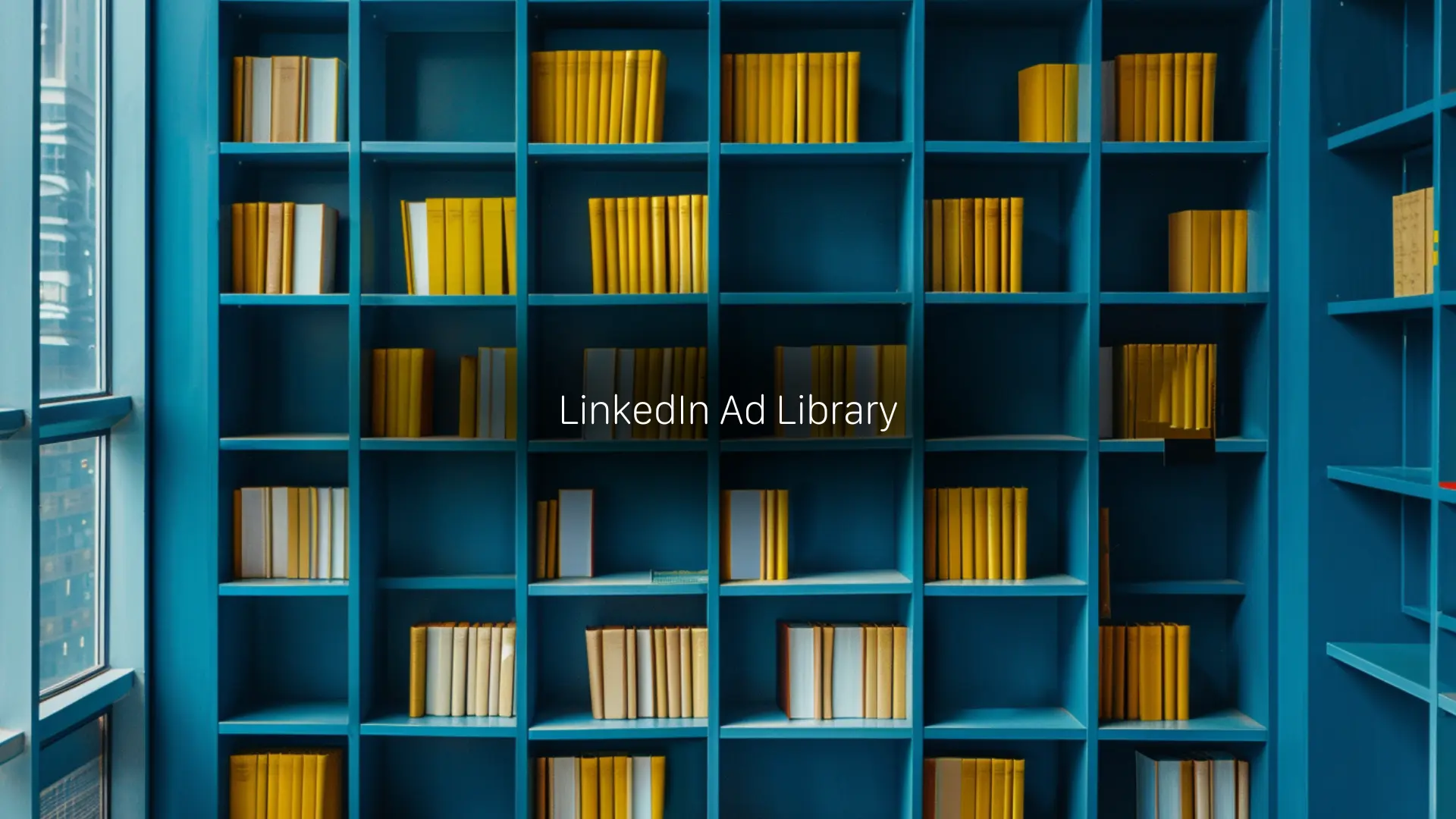LinkedIn Ad Library
What is the LinkedIn Ad Library?
The LinkedIn Ad Library is a publicly available database that showcases ads that have run on LinkedIn since June 1, 2023. This tool allows users to search for ads by advertiser name, keyword, country, and date range. By using the LinkedIn Ad Library, you can gain insights into various ad campaigns, including ad previews, formats, advertiser names, and payer names. For ads targeting the European Union, additional information such as ad impressions, ad targeting, and the dates the ad ran are also available to comply with legal requirements.
Using the LinkedIn Ad Library, marketers can monitor industry trends, analyse competitor strategies, and craft more effective ad campaigns. This transparency not only helps in refining advertising strategies but also builds trust with your audience by allowing them to see the ads being run on LinkedIn.
Like what you’re reading? Follow or connect with Crom Salvatera on LinkedIn to get more digital insights.
How Do I Find My LinkedIn Ads Library?
To find your LinkedIn Ads Library, follow these steps:
- Log in to Your LinkedIn Account: Start by logging into your LinkedIn account.
- Navigate to the Campaign Manager: Go to the LinkedIn Campaign Manager, where all your advertising activities are managed.
- Find the Media Library Section: Within the Campaign Manager, locate the Media Library section. This is where all the creatives for your ads are stored, including images, videos, and other media files used in your campaigns.
The Media Library is a crucial tool for efficiently managing your creative assets, ensuring you have easy access to all the materials you need for your ads.
Like what you’re reading? Follow or connect with Crom Salvatera on LinkedIn to get more digital insights.
How to See a Company’s Ads on LinkedIn
To see a company’s ads on LinkedIn, use the search functionality within the platform:
- Log in to Your LinkedIn Account: Start by logging into your LinkedIn account.
- Navigate to the Search Bar: Type in the name of the company whose ads you want to see.
- View Active Ads: LinkedIn will display the active ads for that company, allowing you to analyse their advertising strategies and gain insights into their marketing efforts.
By examining the ads of other companies, you can gain valuable insights into their advertising strategies, which can inform and improve your own campaigns.
LinkedIn Ad Library vs. Facebook Ad Library
While both LinkedIn and Facebook offer ad libraries, there are some key differences:
- LinkedIn Ad Library: Focuses on professional and B2B (business-to-business) advertising, catering to a professional audience. The ads here are typically more suited for business professionals, job seekers, and industry-specific audiences.
- Facebook Ad Library: Caters to a broader audience, including both B2C (business-to-consumer) and B2B markets. Facebook’s ad library is vast, covering a wide range of products and services that appeal to a diverse audience.
Understanding these differences can help you tailor your ad strategies according to the platform you are using, ensuring your content resonates with the target audience.
Benefits of the LinkedIn Ad Library
- Transparency: The LinkedIn Ad Library promotes openness and accountability by providing a transparent view of ads running on the platform. Users can see exactly what advertisers are putting out, which builds trust.
- Insights for Marketers: It’s a goldmine of information for marketers. They can study successful campaigns, analyse strategies, and gain insights into what works, helping them refine their advertising approaches for better results.
- Competitive Analysis: Businesses can keep an eye on their competitors’ ads. By seeing what others are doing, they can adapt and innovate their ad strategies, staying ahead in the competitive landscape.
- Understanding Trends: Users can observe trending topics, ad formats, and styles that resonate with audiences, providing a glimpse into the pulse of the LinkedIn community and guiding them on what content might perform well.
- Empowering Users: The library empowers users by giving them control and visibility into the ads they’re exposed to, enabling informed choices and promoting a more personalised ad experience.
Need help with your LinkedIn Ads? Book your FREE 1:1 consultation today and get started.
Tips for Using the LinkedIn Ad Library Effectively
- Refine Your Search: Use specific keywords, filters, and parameters to narrow down your search and find precisely what you’re looking for.
- Analyse Successful Campaigns: Identify high-performing ads by looking at ad spend, impressions, and engagement metrics. Study the elements that make these ads successful—creative content, targeting strategies, and messaging—to inspire your campaigns.
- Explore Different Industries: Don’t limit your exploration to your industry. Explore ads across various sectors to gather diverse ideas and strategies that might apply to your marketing efforts.
- Track Competitor Activity: Keep an eye on your competitors’ ads to understand their strategies and stay competitive. Analyse their messaging, targeting, and ad formats to innovate your campaigns.
- Experiment and Iterate: Use the insights gained from the Ad Library to test new strategies. Implement changes in your campaigns, track performance, and iterate based on what works best for your audience.
- Regularly Review and Learn: The ad landscape evolves, so make it a habit to revisit the Ad Library periodically. Continuously learn from new ads, trends, and changes in strategies to refine and optimise your campaigns.
How to See What Ads Your Competitors Are Running on LinkedIn
To uncover the ads your competitors are running on LinkedIn, follow these steps:
- Visit the LinkedIn Ad Library: Navigate to “linkedin.com/advertising” and click on “Ads” in the top menu. This library allows you to explore ads without logging in.
- Use Search Filters: Enter your competitor’s name or industry-related keywords to narrow down the search.
- Explore Ad Details: Review the details of the ads that appear in the search results. This includes ad copy, creative content, ad formats, and targeting parameters used by your competitors.
- Analyse Engagement: Pay attention to the engagement metrics if available. Look for ads generating higher engagement to gain insights into effective strategies.
- Note Patterns and Trends: Identify patterns in messaging, visuals, targeting criteria, and promotional offers used by your competitors. Note any recurring themes or successful strategies.
- Consider Third-Party Tools: Utilise third-party tools like PowerAdSpy for more detailed analytics and tracking capabilities.
The LinkedIn Ad Library is an invaluable tool for optimising your LinkedIn advertising strategy. By providing visibility into active ads, it offers a wealth of information that can be used for competitor analysis, creative inspiration, market research, and ensuring transparency. Make the most of this resource by regularly monitoring and analysing ads, implementing insights into your own campaigns, and staying compliant with LinkedIn’s guidelines. With these strategies, you can enhance your LinkedIn advertising and achieve better results for your business.
Need help with your LinkedIn Marketing? Book your FREE 1:1 consultation today and get started.
About the Author
Crom Salvatera is a seasoned digital marketing strategist, social media consultant, and SEO expert with over a decade of experience in the industry. Specialising in leveraging data-driven insights and innovative strategies, Crom has helped numerous businesses enhance their online presence and achieve remarkable growth. Passionate about transparent advertising and ethical marketing practices, Crom is dedicated to educating marketers on the effective use of tools like the LinkedIn Ad Library to optimise their campaigns and outperform the competition. His expertise in content creation, SEO, and competitor analysis makes him a sought-after authority in the digital marketing community.
Like what you’re reading? Follow or connect with Crom Salvatera on LinkedIn to get more digital insights.