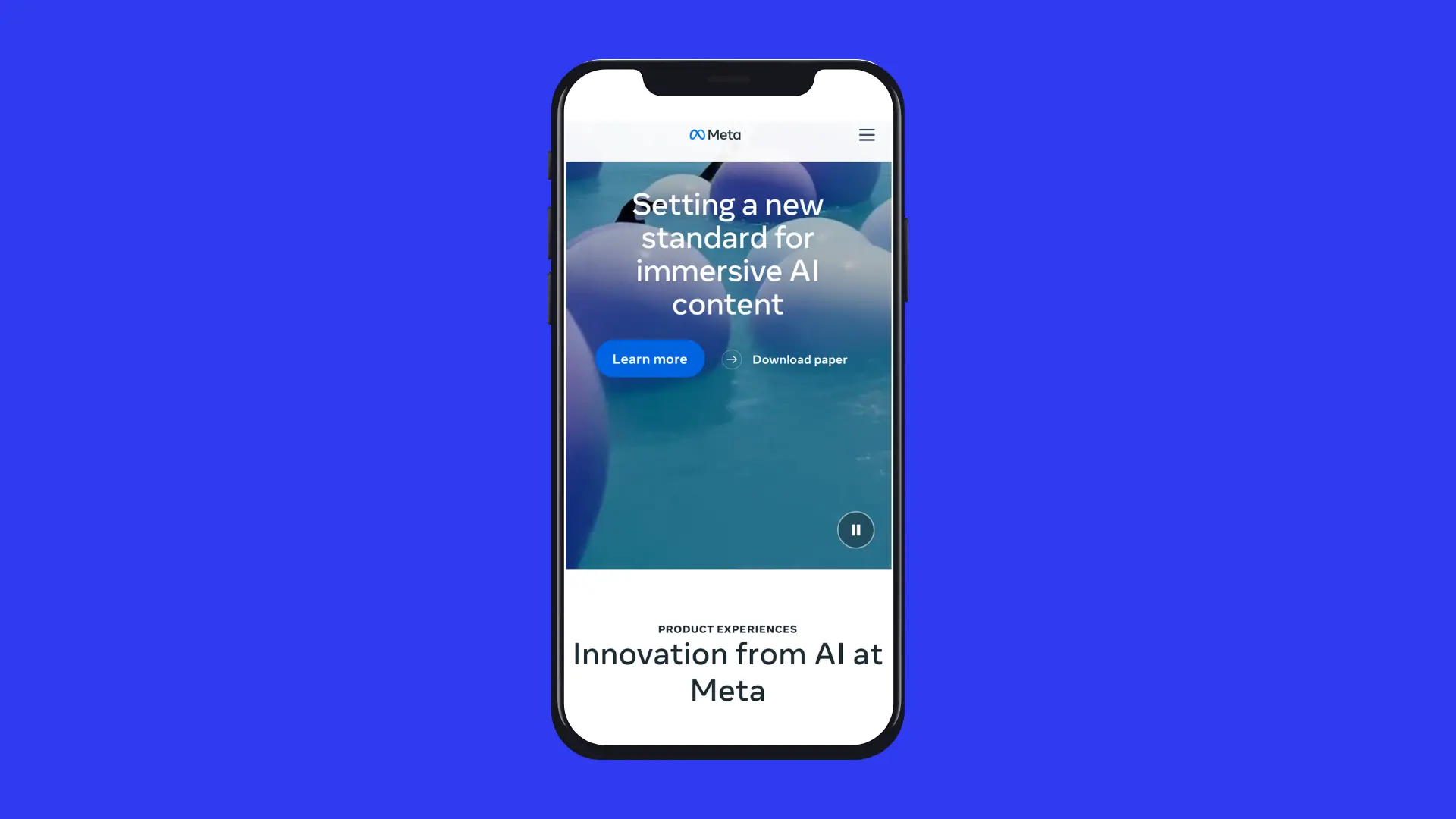How to Turn Off Meta AI on Facebook: A Step-by-Step Guide
Meta AI has woven its way into Facebook, taking charge of personalising your feed, chat suggestions, and even the ads you see. While some find this beneficial, many of you are likely seeking ways to regain control over your Facebook experience. I’m Crom Salvatera, and I’m here to walk you through a straightforward guide on how to turn off Meta AI on Facebook. You’ll also find answers to related queries like “How to remove Meta AI from Facebook” and “How to get rid of Meta AI on Facebook.” Let’s get to it!
Need help with your Social Media? Book your FREE 1:1 consultation today and get started.
How to Turn Off Meta AI On iOS Devices (iPhone)
Step 1: Open Facebook App
Launch the Facebook app on your iPhone.
Step 2: Access Settings
Tap the Menu icon (three horizontal lines) at the bottom-right corner. From here, scroll down and select Settings & Privacy, then choose Settings.
Step 3: Navigate to Privacy Settings
Scroll down to Privacy Settings under the Privacy section. This is where you can manage how much Meta AI personalises your content.
Step 4: Turn Off Personalised Ads
Go to Ad Preferences. Here, you’ll find options like Ads based on your activity and Ads based on data from partners. Turn these off to reduce Meta AI’s impact on your advertisements.
Step 5: Adjust Your Feed Preferences
Under Feed Preferences, disable Suggested for You. This stops AI from curating posts on your newsfeed, making your experience more straightforward and less AI-driven.
By following these steps on how to turn off Meta AI, you’ll notice a significant reduction in AI-driven content suggestions and ads on your feed.
How to Turn Off Meta AI On Android Devices
Step 1: Open Facebook App
Start by opening the Facebook app on your Android device.
Step 2: Go to Settings
Tap the Menu icon at the upper right of the screen, then scroll down and tap Settings & Privacy > Settings.
Step 3: Access Privacy Settings
Within Privacy Settings, you can control what data Meta AI uses. Tweak these settings to limit its personalisation capabilities.
Step 4: Turn Off AI Ads
Under Ad Preferences, turn off Ads based on your activity and Ads based on data from partners. This ensures that Meta AI won’t be as involved in your ad experience.
Step 5: Manage Feed Preferences
Go into Feed Preferences and turn off Suggested for You. This simple tweak will drastically reduce the amount of AI-curated content you see in your feed.
Like what you’re reading? Follow or connect with Crom Salvatera on LinkedIn to get more digital insights.
How to Turn Off Meta AI On iOS Tablets (iPads)
Step 1: Open Facebook App
Launch the Facebook app on your iPad.
Step 2: Access Settings
Tap on the Menu icon (three lines) at the bottom-right, go to Settings & Privacy, and then choose Settings.
Step 3: Modify Privacy Settings
Scroll down to Privacy Settings.
Step 4: Turn Off Personalised Ads
Under Ad Preferences, turn off Ads based on data from partners and Ads based on your activity.
Step 5: Manage Feed Content
In Feed Preferences, turn off Suggested for You. This reduces Meta AI’s involvement in curating your content feed.
How to Turn Off Meta AI On Android Tablets
Step 1: Open Facebook App
Open the app on your Android tablet.
Step 2: Go to Settings
Click the Menu icon, then select Settings & Privacy > Settings.
Step 3: Adjust Privacy Settings
Head to Privacy Settings to reduce Meta AI’s data usage.
Step 4: Turn Off AI Ads
Under Ad Preferences, switch off the personalised ad options based on your activity and third-party data.
Step 5: Control Feed Suggestions
Within Feed Preferences, turn off Suggested for You. This limits the AI-curated content on your Facebook feed.
Need help with your Social Media? Book your FREE 1:1 consultation today and get started.
How to Turn Off Meta AI For Mac Users
Step 1: Open Facebook in a Browser
Log into Facebook through Safari or Chrome on your Mac.
Step 2: Access Settings
Click the Account icon in the top-right corner, select Settings & Privacy, then click Settings.
Step 3: Go to Privacy Settings
In the sidebar, click Privacy.
Step 4: Turn Off Personalised Ads
Within Ad Preferences, turn off Ads based on data from partners and Ads based on your activity to minimise AI-driven ad suggestions.
Step 5: Adjust Your Feed Preferences
Disable Suggested for You posts in Feed Preferences to reduce Meta AI’s influence over your content.
How to Turn Off Meta AI For PC Users (Windows)
Step 1: Open Facebook in a Browser
Log in to Facebook through a browser like Chrome or Firefox.
Step 2: Go to Settings
Click the Account icon, go to Settings & Privacy, and then Settings.
Step 3: Adjust Privacy Settings
Head to Privacy Settings to modify how Meta AI interacts with your data.
Step 4: Disable AI-Driven Ads
Turn off personalised ads in Ad Preferences. This reduces Meta AI’s control over the ads displayed on your Facebook feed.
Step 5: Stop AI Content Curation
Turn off Suggested for You in Feed Preferences to minimise AI-curated posts in your newsfeed.
Need help with your Social Media? Book your FREE 1:1 consultation today and get started.
Can You Turn Off Meta AI on Facebook in Australia?
In Australia, Facebook users can take steps to limit the influence of Meta AI on their social media experience. Meta AI plays a significant role in personalising your newsfeed, suggesting friends, and tailoring the ads you see, based on your online behaviour and interactions. While this AI-driven approach can make the platform more engaging, it often feels intrusive for those who prefer a more organic or neutral browsing experience. Unfortunately, you cannot completely remove Meta AI due to its integral role in Facebook’s functionality. However, by adjusting key settings such as Ad Preferences and Feed Preferences, you can significantly reduce its impact, allowing for a more tailored and less AI-driven experience that aligns with your personal preferences.
Australians who want to take back control of their Facebook usage can make small but effective changes to their privacy settings. Disabling personalised ads, turning off the “Suggested for You” feature, and managing privacy options are simple steps that can make a noticeable difference. These settings empower users to decide how much of their data is used to customise their experience. Given Australia’s robust digital privacy laws and increasing awareness of online data security, taking these steps is essential for those who value greater control over their social media interactions. Whether you’re browsing on an iPhone, Android device, or desktop, these adjustments can help you enjoy Facebook on your terms without being heavily influenced by Meta AI’s algorithms.
How do I use Meta AI on Facebook?
Using Meta AI on Facebook doesn’t require any action on your part—it’s automatically integrated into the platform. This AI analyses your behaviour, such as the posts you like, the friends you connect with, and the ads you click. It then uses this data to customise your newsfeed, suggest connections, and display advertisements relevant to your preferences. This seamless personalisation makes the platform more engaging and user-friendly.
If you want to take control of Meta AI’s influence, you can tweak your Feed Preferences and Ad Preferences. For example, turning off “Suggested for You” and personalised ads can limit Meta AI’s ability to curate your experience. Whether you want to embrace or minimise Meta AI, understanding its role on Facebook helps you better manage your interaction with the platform.
Why is Meta AI on my phone?
Meta AI operates on your phone because it’s embedded in the Facebook app to personalise your experience. It ensures that the content you see—such as ads, suggested friends, and curated posts—is tailored to your interests. By analysing your data and interactions, Meta AI delivers a seamless experience across devices, including smartphones, tablets, and desktops.
If you’re wondering how to turn off Meta AI on Facebook or reduce its presence on your phone, the key lies in adjusting your settings. Disable personalised ads under Ad Preferences and turn off “Suggested for You” in Feed Preferences to limit AI-driven content. While you can’t completely remove Meta AI, these actions can significantly reduce its role in your mobile experience.
How to reject Meta AI?
Rejecting Meta AI entirely isn’t possible because it’s an integral part of Facebook’s design. However, you can take steps to minimise its impact by adjusting key settings. Start by turning off “Ads based on your activity” and “Ads based on data from partners” in Ad Preferences. Then, go to Feed Preferences and disable the “Suggested for You” feature. These changes reduce the extent to which Meta AI influences your newsfeed and ads.
Additionally, managing your privacy settings can help you control what data Meta AI uses. Regularly review and update these settings to ensure the platform aligns with your preferences. By taking these proactive steps, you can regain control over your Facebook experience while minimising Meta AI’s involvement.
You now have the tools to turn off Meta AI on Facebook across various devices. Whether you’re on an iPhone, an Android device, a tablet, or a desktop, the steps are similar. By adjusting your privacy settings, turning off personalised ads, and managing your feed preferences, you can significantly reduce the influence of Meta AI. Remember to check these settings periodically as Facebook updates its algorithms and features regularly.
Take control of your social media experience, and enjoy a more tailored, less AI-driven Facebook feed.
You now have the tools to turn off Meta AI on Facebook across various devices. Whether you’re on an iPhone, an Android device, a tablet, or a desktop, the steps are similar. By adjusting your privacy settings, turning off personalised ads, and managing your feed preferences, you can significantly reduce the influence of Meta AI. Remember to check these settings periodically as Facebook updates its algorithms and features regularly.
Take control of your social media experience, and enjoy a more tailored, less AI-driven Facebook feed.
About the Author
Crom Salvatera is a seasoned Social Media Consultant and Digital Marketing Mentor who specialises in helping businesses and creatives unlock their digital potential. With over two decades of experience, Crom is passionate about empowering clients to take control of their online presence, offering cutting-edge strategies, mentorship, and tailored solutions to maximise growth.
Like what you’re reading? Follow or connect with Crom Salvatera on LinkedIn to get more digital insights.