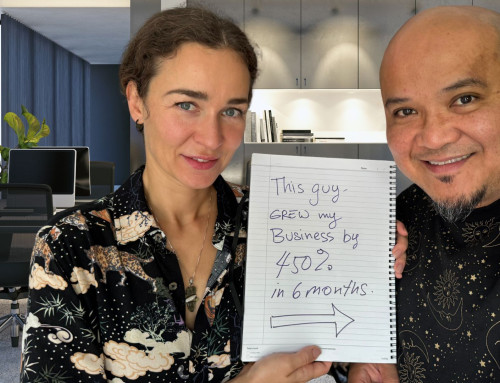Always Be AB Testing
One of the most common practices I’ve seen in Facebook ad campaigns is running a single ad with a $5K+ budget. This campaign would have one adset and one ad under one campaign and a budget of $5K+. For me, this is shocking because, with this tactic, one would never know if the campaign worked because of the ad or because of the $5K+ ad spend. The answer to this dilemma is AB (A/B) testing.
AB (A/B) testing, also known as split testing, is a user-experience research methodology. It consists of a randomised or intentional experiment that usually involves two variants (A and B), although the concept can also be extended to multiple variants of the same variable if necessary.
Break It Down Into Two
I would break this campaign down into multiple adsets with their own audience type (Wide, LAL, ENG, RTG, or W IN) and in each adset the ad would have only two ads (AB).
Some Audience Types (More On This Later >>> FB Nomenclature):
- Wide = Broad
- LAL = Lookalike
- ENG = Engaged
- RTG = Retargeting
- W IN = With Interest
A/B testing is a powerful tool that lets you compare two versions of your ad to see which one performs best. You can test different ad creative and ad copy Eg two images, two videos, or two headlines, two CTA, etc.
Need help with your social media? Then reach out and contact us today to get started.
It’s AB, not ABCDEFG
The key to a good AB test is that it only has two variables. This way you can tell a result from either A or B.
How to create an A/B test:
- Choose a variable to test.
- Create a hypothesis for your test.
- Duplicate an existing campaign, ad set, or ad and change the variable.
- Or, compare two existing campaigns or ad sets.
- Use the same budget for both versions in the test.
- Measure the performance of each strategy on a cost-per-result (CPR) basis or cost-per-conversion lift basis.
Here are some additional tips for creating an A/B test:
- Choose a variable that you think will have a significant impact on your results.
- Set a realistic timeframe for your test.
- Track your results carefully and be patient.
- Don’t be afraid to make changes to your test as needed.
To create an A/B test in Ads Manager:
- Go to Ads Manager and choose an existing campaign, ad set, or ad.
- Click A/B Test in the toolbar.
- Select Make a copy of this ad or Pick another existing ad.
- If you choose to Make a copy of this ad, select a variable to change and follow the on-screen instructions.
- If you choose Pick another existing ad, choose if you want to compare campaigns or ad sets.
- Enter a name for your A/B test and choose how you want to determine a winner.
- Schedule the start and end date of your test.
- Click Publish to begin your test.
Here are Some of the AB Tests that I’ve done on Facebook Ads and LinkedIn Ads
- Audience type AB: Tested the Wide Audience VS Lookalike Audience because they are both cold audiences
- Campaign AB: Campaign on CBO (Campaign Budget Optimised) VS a Campaign that has the budget on the adset
- Call To Action AB Test: ‘Shop Now’ VS ‘Take Offer’, ‘Take Offer’ VS ‘Learn More’, ‘Learn More’ VS ‘Sign Up’, ‘Shop Now’ VS ‘Learn More’, ‘Register Now’ VS ‘Sign Up
- Copy length: Short Copy (150 to 200 characters) VS Mid Length Copy (Two Paragraphs), Short VS Long, Mid Length VS Long Copy
- Button AB: Orange Button VS X coloured Button, Button on the creative VS no button on the creative
- Headline AB: Call To Action VS Question Headline, Attention Headline VS Call to Action Headline
Here are some additional tips for creating an A/B test:
- Choose a variable that you think will have a significant impact on your results.
- Set a realistic timeframe for your test – I say a good month.
- Track your results carefully and be patient.
Follow or connect with Crom Salvatera on LinkedIn.